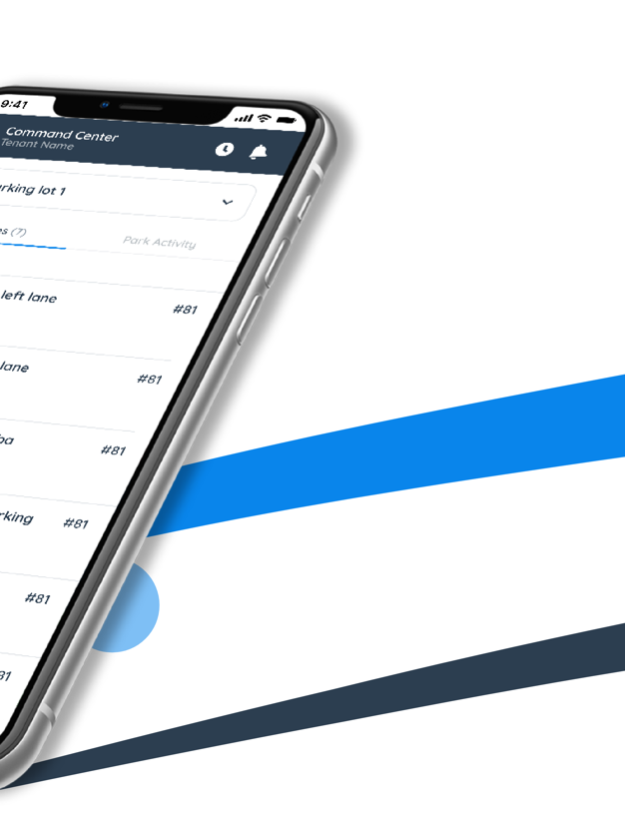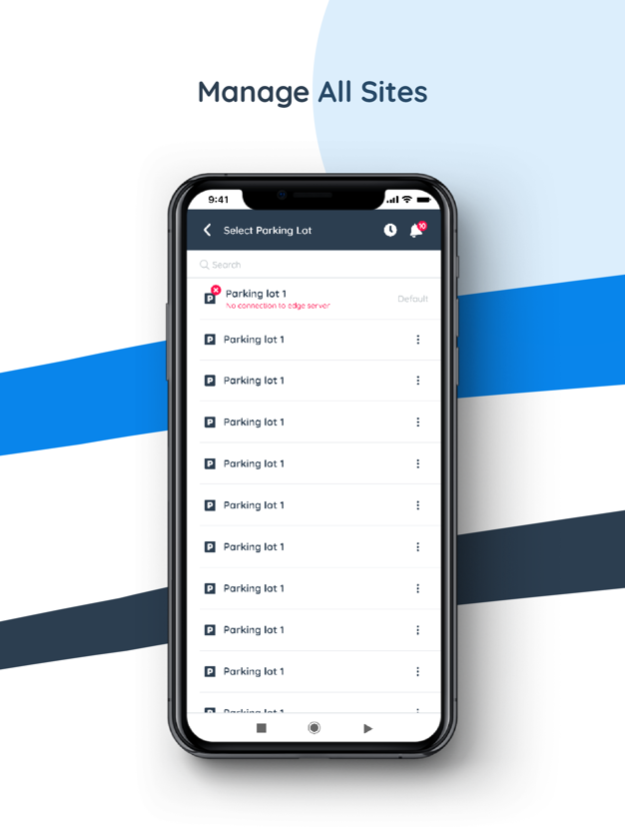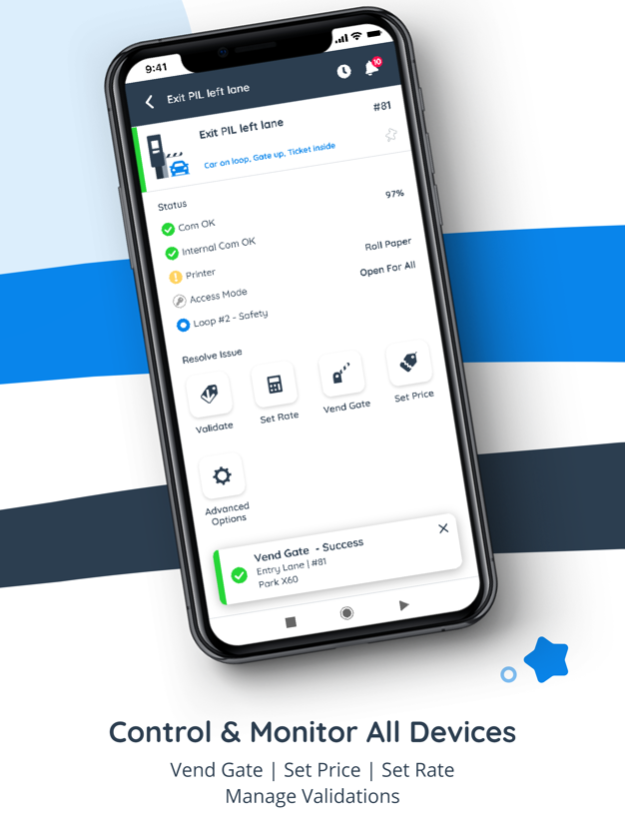TIBA SPARK 1.0.1
Continue to app
Free Version
Publisher Description
With the TIBA SPARK app you can monitor, maximize control all your parking facilities, and turn your smartphone into a validation unit.No setup is needed! As a Parking Operator or Merchant, simply login with your SPARK credentials and you are ready to go.
You can remotely control all devices in your facilities. Resolve customer issues on the fly by vending & closing gates, setting prices and more with a touch of the screen.
To apply a validation, enter the ticket details and choose from a list of validation options. Once the discount type is selected, the discount is applied in real time to the ticket. The TIBA PARCS devices recognize the validation, calculate the new parking fee, and update the ticket balance accordingly.
Each user action is logged and can be viewed in the SPARK platform.
Maximize control all your parking facilities, and turn your smartphone into a validation unit.
Feb 16, 2023
Version 1.0.1
Now better and faster than before - It just works!
About TIBA SPARK
TIBA SPARK is a free app for iOS published in the Office Suites & Tools list of apps, part of Business.
The company that develops TIBA SPARK is TIBA R&D (1986) LTD. The latest version released by its developer is 1.0.1.
To install TIBA SPARK on your iOS device, just click the green Continue To App button above to start the installation process. The app is listed on our website since 2023-02-16 and was downloaded 1 times. We have already checked if the download link is safe, however for your own protection we recommend that you scan the downloaded app with your antivirus. Your antivirus may detect the TIBA SPARK as malware if the download link is broken.
How to install TIBA SPARK on your iOS device:
- Click on the Continue To App button on our website. This will redirect you to the App Store.
- Once the TIBA SPARK is shown in the iTunes listing of your iOS device, you can start its download and installation. Tap on the GET button to the right of the app to start downloading it.
- If you are not logged-in the iOS appstore app, you'll be prompted for your your Apple ID and/or password.
- After TIBA SPARK is downloaded, you'll see an INSTALL button to the right. Tap on it to start the actual installation of the iOS app.
- Once installation is finished you can tap on the OPEN button to start it. Its icon will also be added to your device home screen.